1) My plist configuration to provide backgroundmode:
<key>UIBackgroundModes</key>
<array>
<string>fetch</string>
</array>
2) In didFinishLaunchingWithOptions I have:
[[UIApplication sharedApplication] setMinimumBackgroundFetchInterval:1.0];
3) I declared the protocol UIApplicationDelegate in the delegate.
4) I implemented the following method, but it never gets fired. (It only works if I simulate the fetch with "XCode->Debug->Simulate Background Fetch".)
-(void)application:(UIApplication *)application performFetchWithCompletionHandler:(void (^)(UIBackgroundFetchResult))completionHandler
Why? Is this a DP5 beta error? Should I radar this?