When I create a new row into my DataBase, I got these weird characters (from a String-type). I can not find how to fix this for 3 days. How do I change the encoding on Eclipse?
I did all of these configurations:
(source: siteduzero.com)
(source: siteduzero.com)
(source: siteduzero.com)
And
Window > Preferences > General > Workspace > 'Other UTF-8'
But, I still get this on my webpage which I had extracted from my database, knowing that the encoding there is perfect (JSP page):
http://img15.hostingpics.net/pics/136324Capturer4.jpg
and I wrote this in the top of my JSP page:
<%@ page pageEncoding="UTF-8"%>
and this into head tags of my page
<meta charset="utf-8" />