My Autocomplete is been overlapped by another Menu DIV (as shown in figure), which has the following CSS.
This occurs only in IE 7 (the most idiotic browser - accoring to me :) ) works fine in IE 8,9, FF etc.
#navlevel2 {
background: url("../images/bg.gif") repeat-x scroll left -59px transparent;
clear: both;
height: 30px;
position: relative;
width: 100%;
}
<div id="navlevel2">
<span class="corner"></span>
<ul>
<li>
<a href="/a/b.aspx" class="selected"><span><strong>Overview</strong></span> </a>
</li>
<li>
<a href="/v/b.aspx"><span><strong> AAA </strong></span> </a>
</li>
<li>
<a href="/c/v.aspx"><span><strong> BBB </strong></span> </a>
</li>
<li>
<a href="/v/h.aspx"><span><strong>CCC </strong></span> </a>
</li>
</ul>
</div>
Can anyone suggest what is the problem here ?