In Chrome the image on the right hand side of my banner has a small white space under it. The odd thing is - when using developer tools as soon as I make a change to ANY css property, the image seems to realign itself and the white space disappears.
I have added properties to the image such as: display:block; outline: 0; padding: 0; margin: 0; vertical-align: text-bottom;
How it looks in chrome:
How it looks in other browsers:

How can I get rid of this space?