I'm using visual studio 2010 which supports .Net 4 and doesn't have support for a Drop Down List. I am trying to get the same effect through a combobox by disabling the ability for a user to enter free-form text, but not sure how. How can I accomplish this goal?
ADDITIONAL INFO
- Visual studio 2010 support goes to .NET 4
- Drop down box support in forms was added in .NET 4.5 (http://msdn.microsoft.com/en-us/library/system.web.ui.webcontrols.dropdownlist.aspx)
- That's why I can't use a drop-down item nativity.
- That's why I'm asking for help.