I want to plot a scatter plot similar to this one :

I can plot a histogram from my data but i want a scatter plot for the same data . Is there any way i can use the hist() method output as an input to scatter plot? or some other way is there to plot scatter plot using the hist() method in matplotlib? The code is use to plot histogram is as follows :
data = get_data()
plt.figure(figsize=(7,4))
ax = plt.subplots()
plt.hist(data,histtype='bar',bins = 100,log=True)
plt.show()