Look for the line where you do databaseWithPath: (or initWithPath:), then add:
FMDatabase *db = [FMDatabase databaseWithPath:path];
NSDictionary *attributes = @{NSFileProtectionKey: NSFileProtectionCompleteUnlessOpen};
NSError *error;
BOOL success = [[NSFileManager defaultManager] setAttributes:attributes
ofItemAtPath:path
error:&error];
if (!success) {
NSLog(@"File protection failed: %@", error);
}
The possible Values for the NSFileProtectionKey key are:
NSFileProtectionNone:
The file has no special protections associated with it. It can be read from or written to at any time.NSFileProtectionComplete:
The file is stored in an encrypted format on disk and cannot be read from or written to while the device is locked or booting.NSFileProtectionCompleteUnlessOpen:
The file is stored in an encrypted format on disk. Files can be created while the device is locked, but once closed, cannot be opened again until the device is unlocked. If the file is opened when unlocked, you may continue to access the file normally, even if the user locks the device. There is a small performance penalty when the file is created and opened, though not when being written to or read from. This can be mitigated by changing the file protection to NSFileProtectionComplete when the device is unlocked.NSFileProtectionCompleteUntilFirstUserAuthentication:
The file is stored in an encrypted format on disk and cannot be accessed until after the device has booted. After the user unlocks the device for the first time, your app can access the file and continue to access it even if the user subsequently locks the device.
The right type of protection may depend on the version of iOS (the last two are not available on iOS 4) and whether you use your database when the device is locked.