I occasionally the following scenario when trying to debug my multi-threaded app. I run the program and then a bug occurs causing a useful message to appear in the log cat... but only for about a quarter of a second before scrolling off the top of the window because a seemingly never-ending stream of of not-so useful error messages floods into the window. I am then left desperately trying to grab the vertical scroll bar (which is now jiggling around) so as to position the original error message into the window before the window buffer becomes so full that it is discarded.
There must be a better way... Is there a "stop-logging-now" command/button that I can hit as soon as the errors start appearing?