MACOS 10.14 MOJAVE || MYSQL 8.0.15
This didn't work on my mac:
sudo /usr/local/mysql/support-files/mysql.server stop
BUT THIS ACTUALLY WORKED:
sudo /usr/local/mysql-8.0.15-macos10.14-x86_64/support-files/mysql.server stop
The installation folder might vary per user, BE AWARE!
Or just Check > System preferences > MySQL > if the server is running, stop it.
then,
Start MySQL with this command:
sudo /usr/local/mysql-8.0.15-macos10.14-x86_64/bin/mysqld_safe --skip-grant-tables
Open a new terminal window/tab:
sudo /usr/local/mysql-8.0.15-macos10.14-x86_64/bin/mysql -u root
This should open "mysql" prompt. Execute the following command (*scroll right if you don't the full query):
UPDATE mysql.user SET authentication_string='your-password-goes-here' WHERE user='root' and host='localhost';
REMEMBER THAT
mysql-8.0.15-macos10.14-x86_64
(in my case) is the installation folder on your local machine, and it might or might not be different than mine because of OS versions, mysql versions, installation methods used, etc.