I am developing the Android version of my Xamarin.iOS application, so I want to share as much code as possible between both platforms.
I am using MonoTouch.Dialog for iOS screens and the MvvmCross Android.Dialog for Android screens.
How would be the best approach to develop the right side (Android) screen?
I am targeting Android 4.0.3+ and using the Support Library v13 (Rev 18) to work with child fragments.
The DialogListFragment is a custom Android ListFragment.
I have been reading lots of questions about ListViews embedded inside a ScrollView but I could not figure it out yet what is the best practice to follow. Is there some official documentation?
When trying to implement the right (Android) screen I could see two behaviours:
- By using the internal
ScrollView, all child fragments'ListViewsare displaying just their first content row; - By eliminating the internal
ScrollView, fragments get correctly displayed. But in some cases, their height may be higher then the screen height and so they will not completely appear.