The src should stretch its width to match_parent, while keeping aspect ratio. When the image is larger than the parent, it scales down correctly. But when the image is smaller, it does not scale up. (illustration shows desired behavior).
<RelativeLayout
android:layout_width="match_parent"
android:layout_height="match_parent" >
<ImageView
android:id="@+id/banner"
android:layout_width="match_parent"
android:layout_height="wrap_content"
android:scaleType="fitCenter"
android:adjustViewBounds="true"
android:src="@drawable/foo"
/>
</RelativeLayout>
Using ScaleType.fitXY stretches the width only