We're doing a conversion from cvs/bugzilla to git/Stash/Jira. I'm testing using git filter-branch to rewrite bugzilla bug #s in the commit messages with jira issue IDs. This works except it only affected master and not any branches. I used -- --all but didn't have any branches checked out. Is that necessary? Exact command follows:
git filter-branch -f --msg-filter 'ruby -S gitBugzillaToJira.sh' --tag-name-filter cat -- --all
Note - The gitBugzillatoJira.sh ruby script does the work to swap bugzilla number to the Jira issue ID.
Any ideas?