When adding a new tag in git, I would like to automatically modify the default (empty) tag message before my $EDITOR fires up—similar to the way that git allows to prepare commit messages via the prepare-commit-msg hook.
For example:
git tag -s v1.2.3
should open my editor with pre-filled contents like this:
Release v1.2.3:
* Dynamically generated message 1
* Dynamically generated message 2
Default standard text.
#
# Write a tag message
# Lines starting with '#' will be ignored
Is there any way to achieve this? Unfortunately, the prepare-commit-msg hook doesn’t work with tag messages. (Either this, or I was too dumb to find out how to do it.)