i have a problem:
Here is my case:
i already command a NewForm to be called everytime the user select that. The MainForm is being called when i run the program, and when i click "NewForm", the FirstNewForm being called and the MainForm is closed. But, when i click "NewForm" again in the FirstNewForm that i had created, it called the SecondNewForm, but the FirstNewForm is not being closed.
Here is my question:
How do i close the FirstNewForm? i mean, how do i close a CurrentForm whenever i called a NewForm?
Here is the image when i command a "NewForm" when the MainForm still in there, and MainForm is closed when FirstNewForm being called: (if you see in the taskbar, just one Selling System Program in there): (The first image is MainForm, and the second image is FirstNewForm, it looked the same, because the MainForm already closed when i called a FirstNewForm):

Here is the image when i command a "NewForm" when the FirstNewForm still in there, and FirstNewForm is not being closed when SecondNewForm being called: (if you see in the taskbar,there are two Selling System Programs in there, so the FirstNewForm is not being closed)
How do i hide and close the FirstNewForm?
Here is the code:
private void AddNewForm(object sender, EventArgs e)
{
//this.Hide();
Form newForm = new Form();
AddObjects(sender, e, newForm);
UpdateTextPosition(sender, e, newForm);
newForm.Size = new Size(1360, 735);
newForm.Text = "Selling System";
newForm.FormBorderStyle = FormBorderStyle.Fixed3D;
newForm.AutoScaleMode = AutoScaleMode.Font;
newForm.AutoScroll = true;
newForm.AutoSizeMode = AutoSizeMode.GrowAndShrink;
newForm.StartPosition = FormStartPosition.CenterScreen;
newForm.MaximizeBox = false;
newForm.Controls.Add(label1);
newForm.Controls.Add(label2);
newForm.Controls.Add(label3);
newForm.Controls.Add(label4);
newForm.Controls.Add(label5);
newForm.Controls.Add(label6);
newForm.Controls.Add(label7);
newForm.Controls.Add(menuStrip1);
//newForm.ShowDialog();
//this.Close();
if(this.InvokeRequired)
{
Action act = () =>
{
this.Hide();
};
this.Invoke(act);
}
else
{
this.Hide();
}
}
Thanks in advance! and sorry if i am post a long posting