I'm using ThreeJS to develop a web application that displays a list of entities, each with corresponding "View" and "Hide" button; e.g. entityName View Hide. When user clicks View button, following function is called and entity drawn on screen successfully.
function loadOBJFile(objFile){
/* material of OBJ model */
var OBJMaterial = new THREE.MeshPhongMaterial({color: 0x8888ff});
var loader = new THREE.OBJLoader();
loader.load(objFile, function (object){
object.traverse (function (child){
if (child instanceof THREE.Mesh) {
child.material = OBJMaterial;
}
});
object.position.y = 0.1;
scene.add(object);
});
}
function addEntity(object) {
loadOBJFile(object.name);
}
And on clicking Hide button, following function is called:
function removeEntity(object){
scene.remove(object.name);
}
The problem is, entity is not removed from screen once loaded when Hide button is clicked. What can I do to make Hide button to work?
I did small experiment. I added scene.remove(object.name); right after scene.add(object); within addEntity function and as result, when "View" button clicked, no entity drawn (as expected) meaning that scene.remove(object.name); worked just fine within addEntity. But still I'm unable to figure out how to use it in removeEntity(object).
Also, I checked contents of scene.children and it shows: [object Object],[object Object],[object Object],[object Object],[object Object],[object Object]
Complete code: http://devplace.in/~harman/model_display1.php.html
Please ask, if more detail is needed. I tested with rev-59-dev and rev-60 of ThreeJS.
Thanks. :)