People are reporting in the comments here that sometimes the result of the comparison is true and sometimes it is false.
Unfortunately, this is to be expected. The C# compiler, the jitter and the CPU are all permitted to perform arithmetic on doubles in more than 64 bit double precision, as they see fit. This means that sometimes the results of what looks like "the same" computation can be done in 64 bit precision in one calculation, 80 or 128 bit precision in another calculation, and the two results might differ in their last bit.
Let me make sure that you understand what I mean by "as they see fit". You can get different results for any reason whatsoever. You can get different results in debug and retail. You can get different results if you make the compiler do the computation in constants and if you make the runtime do the computation at runtime. You can get different results when the debugger is running. You can get different results in the runtime and the debugger's expression evaluator. Any reason whatsoever. Double arithmetic is inherently unreliable. This is due to the design of the floating point chip; double arithmetic on these chips cannot be made more repeatable without a considerable performance penalty.
For this and other reasons you should almost never compare two doubles for exact equality. Rather, subtract the doubles, and see if the absolute value of the difference is smaller than a reasonable bound.
Moreover, it is important that you understand why rounding a double to two decimal places is a difficult thing to do. A non-zero, finite double is a number of the form (1 + f) x 2e where f is a fraction with a denominator that is a power of two, and e is an exponent. Clearly it is not possible to represent 0.01 in that form, because there is no way to get a denominator equal to a power of ten out of a denominator equal to a power of two.
The double 0.01 is actually the binary number 1.0100011110101110000101000111101011100001010001111011 x 2-7, which in decimal is 0.01000000000000000020816681711721685132943093776702880859375. That is the closest you can possibly get to 0.01 in a double. If you need to represent exactly that value then use decimal. That's why its called decimal.
Incidentally, I have answered variations on this question many times on StackOverflow. For example:
Why differs floating-point precision in C# when separated by parantheses and when separated by statements?
Also, if you need to "take apart" a double to see what its bits are, this handy code that I whipped up a while back is quite useful. It requires that you install Solver Foundation, but that's a free download.
http://ericlippert.com/2011/02/17/looking-inside-a-double/