Okay I am serializing a bunch of years from a database call into a json object. This object is the response from the webservice to the first ajax call. My javascript error console throws an error on the line where it is suppose to deserialize it. I am trying to figure out what is wrong.
Update:
This code works, thanks to Jussi Kosunen
$.ajax(
{
type: "POST",
url: "default.aspx/HelloWorld",
dataType: "json",
data: "{name:'" + name + "'}",
contentType: "application/json; charset=utf-8",
success: function (msg) {
//parse the object into something useable.
var stringarray = JSON.parse(msg.d);
//empty the results for next time around.
$('#year').empty();
for (index in stringarray) {
$('#year').append('<option>' + stringarray[index] + "</option>");
alert(stringarray[index]);
}
This is the C# that serialized the list into an json object;
[WebMethod]
[ScriptMethod(ResponseFormat=ResponseFormat.Json)]
public static string HelloWorld(string name)
{
string splitme = "USE VCDB SELECT DISTINCT YearID FROM BaseVehicle";
DataTable dt = getDataTable(splitme);
List<string> ids = new List<string>();
foreach (DataRow row in dt.Rows)
{
ids.Add(row.ItemArray[0].ToString());
}
JavaScriptSerializer js = new JavaScriptSerializer();
string x =js.Serialize(ids);
return x;
}
Now when I go into debug. this is the string the C# is returning.
[\"1896\",\"1897\",\"1898\",\"1899\",\"1900\",\"1901\",\"1902\",\"1903\",\"1904\",\"1905\",\"1906\",\"1907\",\"1908\",\"1909\",\"1910\",\"1911\",\"1912\",\"1913\",\"1914\",\"1915\",\"1916\",\"1917\",\"1918\",\"1919\",\"1920\",\"1921\",\"1922\",\"1923\",\"1924\",\"1925\",\"1926\",\"1927\",\"1928\",\"1929\",\"1930\",\"1931\",\"1932\",\"1933\",\"1934\",\"1935\",\"1936\",\"1937\",\"1938\",\"1939\",\"1940\",\"1941\",\"1942\",\"1943\",\"1944\",\"1945\",\"1946\",\"1947\",\"1948\",\"1949\",\"1950\",\"1951\",\"1952\",\"1953\",\"1954\",\"1955\",\"1956\",\"1957\",\"1958\",\"1959\",\"1960\",\"1961\",\"1962\",\"1963\",\"1964\",\"1965\",\"1966\",\"1967\",\"1968\",\"1969\",\"1970\",\"1971\",\"1972\",\"1973\",\"1974\",\"1975\",\"1976\",\"1977\",\"1978\",\"1979\",\"1980\",\"1981\",\"1982\",\"1983\",\"1984\",\"1985\",\"1986\",\"1987\",\"1988\",\"1989\",\"1990\",\"1991\",\"1992\",\"1993\",\"1994\",\"1995\",\"1996\",\"1997\",\"1998\",\"1999\",\"2000\",\"2001\",\"2002\",\"2003\",\"2004\",\"2005\",\"2006\",\"2007\",\"2008\",\"2009\",\"2010\",\"2011\",\"2012\",\"2013\"]