<ul>
<li>item1</li>
<li>item1</li>
<li>item1</li>
<li>item1</li>
<li>item1</li>
<li>item1</li>
</ul>
Let's say each box is 150px wide, so total width per row is 450px.
What I am trying to do is, automatically make the list allow only 3 boxes (list elements) per row, and not make it go under each other.
I've tried something, and not just asking before trying!
There's my attempt:
<div class="container">
<ul>
<li>hreyyy</li>
<li>hreyyy</li>
<li>hreyyy</li>
<li>hreyyy</li>
<li>hreyyy</li>
<li>hreyyy</li>
</ul>
</div>
.container {
width: 450px;
}
.container ul li {
width: 150px;
height: 100px;
background-color: red;
float: left;
}
.container ul {
display: inline;
}
Result:
(source: gyazo.com)
It' doesn't function as I wanted, why?
Is there a plugin for it that makes life easier?