I am new programming IOS app , and I got into this problem : I have two images in the app that I want to post in twitter , but Twitter just accept one picture to be uploaded , so I came out with the idea to make Image A + Image B just One Image. I already have the posting and resizing the images process done. However, I need help to make Image A + Image B just one Image. Anyone can HELP? Thank you.