Every projects which is preexisted in workspace now gives problem of R can not be resolved so what i have to do. i have done lot effort but error is still there. Here is screen shot of that.  (Click on image to enlarge)
(Click on image to enlarge)
Asked
Active
Viewed 110 times
0
Nandkumar Tekale
- 16,024
- 8
- 58
- 85
Neha Patel
- 24
- 3
-
Have you looked at this [question](http://stackoverflow.com/questions/885009/r-cannot-be-resolved-android-error?rq=1) ? – dudebrobro Aug 22 '13 at 13:20
-
Did you try to modify `R.java` file? – Vimal Bera Aug 22 '13 at 13:20
-
search R and then delete R? – sqlab Aug 22 '13 at 13:21
-
@VimalBera no i have not try to modify it. – Neha Patel Aug 22 '13 at 13:22
-
try other posts http://stackoverflow.com/questions/885009/r-cannot-be-resolved-android-error?rq=1 – An-droid Aug 22 '13 at 13:22
-
Try 2 things. Perform a "clean" (under project -> clean). If it doesn't work, try to delete your project and re-import it. – HpTerm Aug 22 '13 at 13:24
-
@sqlab i have only delete R file from Gen folder as per answer by stack overflow in likely question previously. but it doesn't effect. – Neha Patel Aug 22 '13 at 13:24
-
Hii.. Have you solved your problem? – MDroid Aug 22 '13 at 13:25
-
@NehaPatel Why have you delete R.java file??? ? – MDroid Aug 22 '13 at 13:27
-
i have done all the solutions which is given here but it doesn't work for me. thats why i have post my question here. – Neha Patel Aug 23 '13 at 13:37
-
i have downloaded fresh new copy of adt bundle & i have started to create new project from that. but still there is same error. – Neha Patel Aug 23 '13 at 13:42
-
I Think Actual Problem is in R file. I mean **it is not created in Gen folder when i create new project**. & in every projects which is already in my workspace **doesn't show R file in Gen Floder.** – Neha Patel Aug 23 '13 at 13:45
-
** Thank You All**. Error is solved now. i am referencing java doc. on my network's path. so i should refeence it on local host only. – Neha Patel Aug 24 '13 at 08:19
2 Answers
1
Android generates the special R.java file from all your xml resource files. If it doesn't get generated, either the build process or IDE is not correctly configured or there's a problem in one or more of the xml files. Check your logs for any hints.
koljaTM
- 10,064
- 2
- 40
- 42
-
i have downloaded fresh new copy of adt bundle & i have started to create new project from that. but still there is same error. – Neha Patel Aug 23 '13 at 13:29
1
There are many reason when R can not be resolved error comes.
First try to clean your Project from Project--> Clean
Second Delete gen Folder and then restart your eclipe from File--> Restart
Then go to Windows --> Preferences --> Android --> and Select the API you want.
and again clean the Project and If need Restart your eclipse.
Hope this Help..
MDroid
- 550
- 4
- 22
-
i have downloaded fresh new copy of adt bundle & i have started to create new project from that. but still there is same error. – Neha Patel Aug 23 '13 at 13:36
-
-