If I understand what you need then you are asking how to stop the code below the line that I am editing from automatically expanding.I would like to tell there is no solution either from official sources or anything.Code collapsing a feature of ideal code editors like Visual Studio.
Let me explain you why this happens and how to prevent it.First let me explain essential conditions for code collapsing to work.Ideal code editors make use of Lexers and Parsers for the language the support,parsers make use of regular expressions to match language specific syntax entered by Coder or someone,in this sequence code editor stores all the locations where specific symbols like ;,{ and },".
In order for code collapsing to work effectively there must be equal number of theses symbols specified in exact order in the code being edited,whenever there is something in the source code which does not match the language specific syntax the parser flags reports the editing and formatting engine of this error.
Coming back to your problem,lets talk about what you face,to better understand it lets consider a simple code block;
and consider there are more functions below AddNumbers that are also collapsed.Now If I understood you,then you said if I editMultiplyNumbersand remove its starting curly brace{`,the all the code below this point automatically expands.
If this is the case then the problem is because parser tries to match the language syntax and searches for any terminating curly braces below this point which is found in AddNumbers's terminating curly brace.
Update :
In one line,there is no solution to this problem,this is because Visual Studio performs Real time parsing,that's how it shows you errors at real time.Actually this is not a problem that's why this has never been reported due to which there is nothing available from official sources.However you can prevent this by changing you coding habits a bit,like when you are creating a function suppose SomeFunction(int a,int b),try to first complete the outer side of function like below;
private void SomeFunction(int a,int b)
{
//Write code later.
}
First create the function outline as above and then write some code in it like below;
private void SomeFunction(int a,int b)
{
int z=a+b;
Console.WriteLine(z);
int x=a*b;
Console.WriteLine(x);
int p=a/b;
Console.WriteLine(p);
int q=a-b;
Console.WriteLine(q);
}
Next consider you are writing an if statement,first complete the outer side like this;
if(//We'll define condition later)
{
//Write function body later.
}
If you've used code snippets in Visual Studio,then you might have noticed Visual Studio generates the snipett's outer side first,then it places the caret to first argument.
So,these are some guidelines,something that can prevent the issue.
Now head towards solution,to prevent this situation when you create a function try to first place its { and } braces before writing any code in it.
Hope this prevents the issue you are facing.If there's anything more you are facing please let me know.