I want to make an app, which uses a navigationbar, but just for showing the title and some buttons (it is using a vie container). I want the navigation bar to "fusion" with the status bar, like this

But when I use a generic view controller and drag a navigation bar in it just looks as this:
Is there a way to do this?