Idea: Place the like button into an iFrame, position the like button on the right side of the iFrame and give the iFrame a width and height equal to the width and height of the flyout or a little more. This way you can "tell" Facebook that the page ends at the right of the like button and Facebook will display the flyout on the left side accordingly.
Caveat: You will not be able to receive click events on any element below the iFrame. So you will need to manipulate the z-index of the iframe using mouse over and mouse out events on the like button. This means, that the method does not work on mobile devices. But since you have a dedicated mobile site (which covers tablets as well), this solution might work for you. Update: I don't have a complete solution for this problem yet.
Working example (try both like buttons and the anchor):
parent.html
<!doctype html>
<html lang="en" xmlns:fb="http://ogp.me/ns/fb#">
<head>
<meta charset="UTF-8">
<title>Document</title>
<style>
iframe {
z-index: -1;
}
.top-layer {
z-index: 1;
}
</style>
</head>
<body>
<div id="fb-root"></div>
<script>(function(d, s, id) {
var js, fjs = d.getElementsByTagName(s)[0];
if (d.getElementById(id)) return;
js = d.createElement(s); js.id = id;
js.src = "//connect.facebook.net/en_US/all.js#xfbml=1";
fjs.parentNode.insertBefore(js, fjs);
}(document, 'script', 'facebook-jssdk'));
</script>
<div class="wrapper" style="position: relative; overflow: hidden; width: 600px; height: 800px; margin: 0 auto; z-index: 0; background-color: yellow;">
<a onclick='window.alert("click");' style="position: absolute; left: 200px; top: 100px;">click me</a>
<fb:like style="position: absolute; left: 360px;" href="http://www.allyou.com/static/weekly-circulars/" send="false" layout="button_count" width="140" show_faces="false" fb-xfbml-state="rendered" class="fb_edge_widget_with_comment fb_iframe_widget"></fb:like>
<iframe style="position: absolute; width: 600px; left: -160px; height: 600px; top: 50px;" src="child.html" frameborder="0"></iframe>
</div>
</body>
</html>
child.html
<!doctype html>
<html lang="en" xmlns:fb="http://ogp.me/ns/fb#">
<head>
<meta charset="UTF-8">
<title>Document</title>
<script src="//ajax.googleapis.com/ajax/libs/jquery/1.10.2/jquery.min.js" ></script>
</head>
<body>
<div id="fb-root"></div>
<script>(function(d, s, id) {
var js, fjs = d.getElementsByTagName(s)[0];
if (d.getElementById(id)) return;
js = d.createElement(s); js.id = id;
js.src = "//connect.facebook.net/en_US/all.js#xfbml=1";
fjs.parentNode.insertBefore(js, fjs);
}(document, 'script', 'facebook-jssdk'));
</script>
<fb:like onmouseover="$(parent.document).find('iframe').addClass('top-layer');" onmouseout="$(parent.document).find('iframe').removeClass('top-layer');" style="position: absolute; right: 0;" href="http://www.allyou.com/static/weekly-circulars/" send="false" layout="button_count" width="140" show_faces="false" fb-xfbml-state="rendered" class="fb_edge_widget_with_comment fb_iframe_widget"></fb:like>
</body>
</html>