I'm having trouble loading an image "string" in the PictureBox control. I am not able to find a way to charge it and do not know if it is possible to do it that way. I tried the following code, but without success:
1st
var s= "0x89504E470D0A1A0A0000000D49484452000000900000005B0802000000130B9B9 8000000017352474200AECE1CE90000000467414D410000B18F0BFC6105000000097048597300000EC300000EC301C76FA8640000013B49444154785EEDD6410D00211443418470C4BF333C808977F8C9242B8094CE9675F7F10D4A600D3AABA3FE045CD8B01F8C0B736146B14C8030C2CA7E7977104618616502841156F6CB86114618616502841156F6CB86114618616502841156F6CB86114618616502841156F6CB86114618616502841156F6CB86114618616502841156F6CB86114618616502841156F6CB86114618616502841156F6CB86114618616502841156F6CB86114618616502841156F6CB86114618616502841156F6CB86114618616502841156F6CB86114618616502841156F6CB86114618616502841156F6CB86114618616502841156F6CB86114618616502841156F6CB86114618616502841156F6CB86114618616502841156F6CB86114618616502841156F6CB86114618616502841156F6CB86114618616502841156F6CB863DFFBF32F5C2C8C5B40000000049454E44AE426082";
picture.Image = Base64ToImage(s);
static Image Base64ToImage(string base64String)
{
byte[] imageBytes = Convert.FromBase64String(base64String); MemoryStream ms = new MemoryStream(imageBytes); return Image.FromStream(ms, true);}
Can anyone help!?