json response which is working correctly :
obj = urllib.urlopen("http://www.omdbapi.com/?t=Fight Club")
response_str = obj.read()
response_json = simplejson.loads(response_str)
above code making the json request which looks like :
{
"Title":"Fight Club",
"Year":"1999",
"Rated":"R",
"Released":"15 Oct 1999",
......
"Response":"True"
}
so i can sleep now... but
json response which is not working correctly :
obj = urllib.urlopen("https://api.stackexchange.com/2.1/answers?order=desc&sort=activity&site=stackoverflow")
response_str = obj.read()
response_json = simplejson.loads(response_str)
above code making the json request which looks like :
{
"items": [
{
"question_id": 18384375,
"answer_id": 18388044,
"creation_date": 1377195687,
"last_activity_date": 1377195687,
"score": 0,
"is_accepted": false,
"owner": {
"user_id": 1745001,
"display_name": "Ed Morton",
"reputation": 10453,
"user_type": "registered",
"profile_image": "https://www.gravatar.com/avatar/99a3ebae89496eb16afe453aae97f5be?s=128&d=identicon&r=PG",
"link": "https://stackoverflow.com/users/1745001/ed-morton"
}
},
{
"question_id": 18387447,
"answer_id": 18388040,
"creation_date": 1377195667,
"last_activity_date": 1377195667,
"score": 0,
"is_accepted": false,
"owner": {
"user_id": 2494429,
"display_name": "kpark91",
"reputation": 140,
"user_type": "registered",
"profile_image": "https://www.gravatar.com/avatar/d903a03e7c5b6d9b21ff598c632de575?s=128&d=identicon&r=PG",
"link": "https://stackoverflow.com/users/2494429/kpark91"
}
}
]
}
returns
JSONDecodeError at /
No JSON object could be decoded: line 1 column 0 (char 0)
instead of using simplejson i tried json which gave following error :
ValueError at /
No JSON object could be decoded
what i tried and failed:
I tried my questions's answers on stackoverflow having same problem but none of them gave clear cut solution although every one helped me in some way
1) i checked whether json content encoding is correct or not
>>obj.info()
Content-Type: application/json;
charset=utf-8
Content-Length: 2398
2) i decoded the response_str in utf-8
json.loads(response_str).decode("utf-8")
3) i used jsonlint to check format of json response
Parse error on line 1:
^
Expecting '{', '['
surprisingly following link of rescued my sleep. JSONDecodeError: Expecting value: line 1 column 1 (char 0)
Basically i was using exact code to get json response in both cases , but whats wrong with the second json response, only difference i noticed that the structure of second json response was different from first one.
please provide explanation to understand the issue.