I have this class with a number of collections
'class properties
public a as collection
public b as collection
public c as collection
a,b,c contain values for instance "a,a,a,a,b,b,b,b,c,c,c,c,c,c,c" and so does b
and c, and more possibly. Those values could be any alphabet we can assume. to get the percentages for each property for every class, I thought of doing it like this
(skeleton, coz am not sure how to exactly do it)
for each class in collectionOfclassobjects
for each ca in class.a
'here am supposed to count all a's and b's divide by class.a.count but am not sure how to do this, I have an idea of adding the first item, and everytime it occurs i add it or add a count, when it's a create collection when its a, add it, when its b create new collection, and so on i have a collection of each value and i can easily print the count/total count and the name
next ca
for each cb in class.b
next cb
for each cc in class.c
next cc
next class
any suggestions are appreciated, am new and so far i have two noobie questions :) neither been solved not sure why :P