I'm trying to write an exception handler that displays user friendly messages. I don't know how to get the "Newly Entered" data value that caused the TDBGridInplaceEdit error.
For example:
I have a DBGrid loaded with data. When I intentionally change the PartNo field of row #1 to a non numeric value to cause a TDBGridInplaceEdit error... (From: 1313.3 To: 1313..3) ... I trap the error and display a message but I can't figure out how to get the bad '1313..3' value.
Original PartNo: 1313.3

Changed PartNo: 1313..3 (two decimal points)
Displayed Error Message from the Application onException
procedure TMain.ApplicationEvents1Exception(Sender: TObject; E: Exception);
var
str : string;
begin
str := sender.ToString;
str := str + #10;
str := str + RzDBGrid2.SelectedField.FieldName;
str := str + #10;
str := str + VarToStr(RzDBGrid2.SelectedField.Value);
str := str + #10;
str := str + e.Message;
showmessage(str);
//Application.ShowException(E);
end;
I'd like to format my own message using the bad '1313..3' value that was entered. How do you get this value?