I made a minesweeper game in javascript, which was finally running pretty smoothly, until i added the "expand()" function (see below). I have 3 issues:
- When it expands it adds too many to "flippedCount" ( see code below ) - in the image below the div to the right displays "flippedCount", and its 39 instead of 35.
- As a result, if a player exceeds 90 squares ( amount to win ) during a "expand()", the winning screen doesnt show.
- It also doesnt expand properly ( see images below ).
The relevant code and a link is below these 2 images

var flippedCount = 0;
var alreadySetAsZero = [];
var columnAmount = 10;
function processClick(clicked) { //i use a "(this)" to pass as "(clicked)"
nextToBombCheck( parseInt(clicked.id) );
checkWin();
}
nextToBombCheck( boxNum ) {
flippedCount++;
document.getElementById("flipped").innerHTML = flippedCount;
//long function setting "bombCount" to # bombs around clicked square goes here
if ( bombCount !== 0 ) {
//blah blah blah
} else {
alreadySetAsZero[ boxNum ] = "yes";
expand(boxNum);
}
}
function expand( emptyBoxId ) {
checkRightOfEmpty( emptyBoxId + 1 );
checkLeftOfEmpty( emptyBoxId - 1 );
checkAboveEmpty( emptyBoxId - columnAmount );
checkBelowEmpty( emptyBoxId + columnAmount );
}
function checkRightOfEmpty( boxToTheRightId ) {
//check if already marked as zero
if ( alreadySetAsZero[ boxToTheRightId ] === "yes" )
return;
//if box is at the edge
if ( boxToTheRightId % columnAmount === ( 0 ) ) {
//do nothing
} else {
nextToBombCheck( boxToTheRightId );
}
}
//and the rest are 3 similar functions
I was not able to find a pattern with the lack of expansion or numbers added to flipped count.
p.s. sorry about the title i dont know what else to call it