When you toggle a breakpoint in Eclipse, on the left you get a blue marker. Sometimes the blue marker is accompanied with a tick, what does that mean? Thank you
Edit:
It seems non of you know exactly what I am talking about, here goes the pic of it...
 and in the breakpoint panel
and in the breakpoint panel