I am using following code to rotate an given image.
public int getImageWidth(BufferedImage img) {
if (rotate == Rotate.UPSIDE_DOWN || rotate == Rotate.ABOUT_CENTER)
return img.getWidth();
else
return img.getHeight();
}
public int getImageHeight(BufferedImage img) {
if (rotate == Rotate.UPSIDE_DOWN || rotate == Rotate.ABOUT_CENTER)
return img.getHeight();
else
return img.getWidth();
}
This is the Rotation enums
public enum Rotate {
DOWN, UP, UPSIDE_DOWN, ABOUT_CENTER;
}
Actual rotation method
public BufferedImage rotateImage(BufferedImage source, int x, int y,
float orientation) throws Exception {
int newWidth = getImageWidth(source);
int newHeight = getImageHeight(source);
int cWidth = newWidth / 2;
int cHeight = newHeight / 2;
int imgType = source.getType() == 0 ? 5 : source.getType();
BufferedImage result = new BufferedImage(getImageWidth(source),
getImageHeight(source),imgType);
Graphics2D g2 = result.createGraphics();
if (rotate == Rotate.DOWN) {
g2.translate(x + cHeight, y + cWidth);
g2.rotate(Math.toRadians(90));
g2.drawImage(source, 0, 0, newWidth, newHeight, null);
} else if (rotate == Rotate.UP) {
g2.translate(x + cHeight, y + cWidth);
g2.rotate(Math.toRadians(-90));
g2.drawImage(source, 0, 0, newWidth, newHeight, null);
} else if (rotate == Rotate.UPSIDE_DOWN) {
g2.translate(x + cWidth, y + cHeight);
g2.rotate(Math.toRadians(180));
g2.drawImage(source, 0, 0, newWidth, newHeight, null);
} else if (rotate == Rotate.ABOUT_CENTER) {
Rectangle r = new Rectangle(x, y, newWidth, newHeight);
g2.setClip(r);
AffineTransform original = g2.getTransform();
AffineTransform at = new AffineTransform();
at.concatenate(original);
at.rotate(orientation, x + cWidth, y + cHeight);
g2.setTransform(at);
g2.drawImage(source, 0, 0, newWidth, newHeight, null);
g2.setTransform(original);
}
g2.dispose();
g2 = null;
return result;
}
The client code
// rotate derived & filtered image to 90 degree
// using Affine transform
setRotate(Rotate.UP);
BufferedImage rSubImage = rotateImage(fSubImage, 0, 0, -90);
Now the following is an source image,

When i rotate this image using above code , the result is very strange
What did i do wrong ?
also the quality is lost after rotation , please notice it.