I know this is one of the most FAQs. As a matter of fact, I found the link below:
Disabling user selection in UIWebView
but I still can't remove the copy and define items from the menu selection. I just want my 'Quick' and 'Another' item to show in the menu. Can any one show me a way? Thank you for your time. Here is my code and screenshot.
- (BOOL)canPerformAction:(SEL)action withSender:(id)sender
{
if (action == @selector(quick:)) {
NSLog(@"my quick view");
return YES;
}else if (action == @selector(another:)){
NSLog(@"my another view");
return YES;
}else if (action == @selector(copy:) ||
action == @selector(paste:)||
action == @selector(cut:) ||
action == @selector(define:) )
{
return NO;
}
return [super canPerformAction:action withSender:sender];
}