as already told in the title, I have an issue regarding the preview tool of Android Studio. As I install the program, all works fine. I can create layouts and previewing them without any trouble. The problem comes when I restart my computer. Every time, the preview tool disappears (grey unselectable menu option and no other buttons to activate it around) and I can't manage to make it work again, unless I re-download Android Studio and I re-update the SDK. It's really annoying, because it's difficult to project a layout without restarting the computer, looking at what you are doing or loading it every time on the phone.
I've attached a screenshot, can anyone help me? Does anyone know a solution?
as you can see, there is no preview and no button to activate it