When trying to add a rectangle patch with a hatch pattern to a plot it seems that it is impossible to set the keyword argument edgecolor to 'none' when also specifying a hatch value. In other words I am trying to add a hatched rectangle WITHOUT an edge but WITH a pattern filling. This doesnt seem to work. The pattern only shows up if I also allow an edge to be drawn around the rectangle patch.
Any help on how to achieve the desired behaviour?