Context
I'm getting this error, when running the
Brew Doctorcommand in the terminal after installinghomebrew(https://github.com/mxcl/homebrew):
To fix this issue I'm following the instructions here : How to modify PATH for Homebrew?
When I type in
sudo vi /etc/pathsto the terminal (I'm on the root), which by the way is part of the answer given in the StackOverflow question I reference above, I get this:
- When I quit the terminal and type in
Brew DocotorI still get the same warning.
Questions
- Main Question: What am I doing wrong?
- Ancillary Question: Why in the terminal do I not have the ability to type anything after running the command?
- Ancillary Question: Why is there all this white space and the ~ characters after running the command?