I have an image like this:
and i want to change the position in jquery on hover to make it look the the image is changing.
I dont want to use the .animate function to shift the image but, to basically have the image scroll to each frame.
right now i have a width set, and my overflow to hidden so you can only see one image at a time.
my HTML
<ul class="icons">
<li id="trasklogo"><img src="img/icons/nav-se1aec3ccea.png" width="75" height="823" /></li>
<li><img src="img/icons/sprite_about.png" width="1050" height="70" /></li>
<li><img src="img/icons/sprite_genetics.png" width="1050" height="70" /></li>
<li><img src="img/icons/sprite_innovation.png" width="1050" height="70" /></li>
<li><img src="img/icons/sprite_media.png" width="1050" height="70" /></li>
</ul>
my CSS
ul li, {
list-style: none;
}
li {
display: list-item;
text-align: -webkit-match-parent;
}
.menu .icons #trasklogo {
height: 87px;
overflow: hidden;
}
.container .menu .icons {
width: 75px;
overflow: hidden;
}