I have a UITextView wrapped inside a UIView which can be resized (increasing frame and font size), and the magnifying glass works fine with smaller textview sizes

But if I increase the textview size a lot, the magnifying glass starts going out of its frame
Can I just remove the magnifying glass without affecting cursor selection, or decrease the scale value inside the glass so the content fits its frame?