When i open an html file in eclipse, after i format it, it looks like this:
<form>
<fieldset>
<label for="memberName">Login Name:</label> <input type="text"
name="memberName" id="memberName" value=""
class="text ui-widget-content ui-corner-all" /> <label
for="memberPass">Password:</label> <input type="password"
name="memberPass" id="memberPass" value=""
class="text ui-widget-content ui-corner-all" />
</fieldset>
</form>
but i want each tag with all of its attributes on the same line
how do i make eclipse understand that?