I have a TImgView32(named CityMap) on my form and an image is loaded on it. Now I create a layer(TBitmapLayer) and draw a circle using Canvas.Ellipse of a TBitmap32 variable like the following:
procedure TfrmMain.Button1Click(Sender: TObject);
var
tmpBmp: TBitmap32;
tmpBL: TBitmapLayer;
begin
tmpBL:= TBitmapLayer.Create(CityMap.Layers);
tmpBmp:= TBitmap32.Create;
with tmpBmp do
begin
//Clear;
SetSize(50, 50);
Canvas.Brush.Color := clYellow;
Canvas.Brush.Style:= bsSolid;
Canvas.Pen.Color := clBlue;
Canvas.Pen.Width := 2;
Canvas.Ellipse(Rect(0, 0, 50, 50));
end;
with tmpBL do
begin
Scaled:=true;
Bitmap.DrawMode:=dmBlend;
tmpBL.Bitmap:=(tmpBmp);
//tmpBmp.DrawTo(tmpBL.Bitmap, 0, 0); This line doesn't work! So using above line instead
end;
//...
end;
The result is like this:
As you see the problem is that annoying black rectangle. How to create a result like this: