I am trying to get google maps v2 to work in android using android studio. I got all my keys and manifest setup. When I try and create xml for the actual activity that the map will show up on I get errors. My xml looks like this:
<RelativeLayout xmlns:android="http://schemas.android.com/apk/res/android"
xmlns:tools="http://schemas.android.com/tools"
android:layout_width="match_parent"
android:layout_height="match_parent"
tools:context=".MainActivity" >
<fragment xmlns:android="http://schemas.android.com/apk/res/android"
android:id="@+id/map"
android:layout_width="match_parent"
android:layout_height="match_parent"
class="com.google.android.gms.maps.SupportMapFragment"/>
</RelativeLayout>
My error in android studio looks like this: