In Posh-Git, when I run "git status" in a repository, the colors for changes and untracked files are dark red, when I have tried to configure them to be "normal" red. I want to do this because I have a console with a dark background, so dark red is difficult to read.
I searched around, and there seem to be two configuration changes which I needed to make:
Change "WorkingForegroundColor" and "UntrackedForegroundColor" from "DarkRed" to "Red" in $GitPromptSettings.
Change "color.status.changed" and "color.status.untracked" to red in git config.
From my reading, that's all I should need to do, and yet the results of "git status" remain dark red.
Here's a summary, to prove I set them as I claimed, and maybe someone can spot the error: