I installed WAMP on Windows 8, and I'm having problems with MySQL privileges in phpMyAdmin.
Here, you can see the screenshot:
As you can see, there is no privileges tab, and I can't a create new database.
I installed WAMP on Windows 8, and I'm having problems with MySQL privileges in phpMyAdmin.
Here, you can see the screenshot:
As you can see, there is no privileges tab, and I can't a create new database.
Solution:
Go to phpmyadmin webpage under user accounts tab and check if the root has all_privileges
and still if you are not able create db
Go to mysql console login as root and type: flush privileges;
now reload phpmyadmin page and you should be in synch
for no priviledge error, the solution is this:
It is not a file permission issue, the mysql user you logged in as doesn't have the right to create databases. You need to login as root for full permission, which I understand you are not. If I am not mistaken, the default password for "root" is empty (blank, nothing, ""), so try that. Once you are logged in as root in phpMyAdmin, you will be able to create databases or create another user with full permission.
kudos to:: http://www.theadminzone.com/forums/showthread.php?t=98676
Hey i just tried this and it worked type the "root" as username and the password you set during installation. Worked
Your problem is your authentication. If you are accessing phpMyAdmin through WAMP, then you need to check the files in WAMP for the proper configuration.
You might be able to start the MySQL server with --skip-grant-tables option. Then access the Users tab in phpMyAdmin, and delete the password for root@localhost and root@127.0.0.1.
you just ned to enter the username as 'root' and leave password blank. You will be able to create database.