I'm trying to mix "traditional" float usage for floating text around element with some adataptiveness for different resolutions. Fiddle: http://jsfiddle.net/jDTBs/5/
<article>
<header>
<div class="cover">...image...</div>
<h1>title</h1>
</header>
<div class="row">
<div class="text">some long text</div>
<section class="related">related content</section>
</div>
</article>
Responsiveness here comes in flavour of moving related content below the text. Currently .related cannot move higher than end of .text, because .text is in normal flow. I tried to use relative positioning on float, but I don't know the height to offset it, so -100% does not work.
Common approach is to use float on .text, but it interferes with text floating around .cover. I also tried moving related content above text, but then in smaller window it comes before text, which is undesirable. Also, any kind of interference with overflow or display properties in .text make text block jump away from floating .cover.
The closest I could get to is to use position: absolute on .related with right:0px;top:0px. This gives the positioning I want, but produces a CSS-unsolvable problem: related content will go below end of article.
So I'm stuck. Is there any way to mix the two approaches? Highest CSS support and any changes to layout are acceptable. Bootstrap CSS is also available, but does not help a tiny bit.
Thsi is something I'd like to achieve: