I'm using IIS7 Application Request Routing in front of Tomcat as a replacement for ISAPI redirection. The basic reverse proxy function is working well, but I don't have enough information in the final request headers. My application exists on several subdomains: customerone.ourservice.com, customertwo.ourservice.com, etc. Each subdomain runs the same application, but with different branding graphics.
The application currently looks at the Host header to tell which branding to display. When I use the IIS7 reverse proxy, that information is lost. My headers are now:
accept = text/html,application/xhtml+xml,application/xml;q=0.9,*/*;q=0.8
accept-charset = ISO-8859-1,utf-8;q=0.7,*;q=0.7
accept-encoding = gzip,deflate
accept-language = en-gb,en;q=0.7,en-us;q=0.3
cookie = JSESSIONID=......
host = 127.0.0.1:8080
max-forwards = 10
user-agent = Mozilla/5.0 (X11; U; Linux x86_64; en-GB; rv:1.9.0.15) Gecko/2009102815 Ubuntu/9.04 (jaunty) Firefox/3.0.15
x-original-url = /
x-forwarded-for = [iis7ip]:47567
x-arr-log-id = affbf81c-a5cf-4212-a43b-901cd9adcee6
connection = Keep-Alive
Is there any way I can insert the original Host header into the request headers passed on by the reverse proxy?