I am drawing CGPath which is not rectangle or square,and adding CGPath to CAShapeLayer. This CAShapeLayer's frame getting from CGPath using CGPathGetBoundingBox(path). So it will be rectangle or square. Now i want to set gradient color to layer but my path is not rectangle or square so it is not spreading gradient color equally in whole CGPath. Is there any way to set gradient color to CGPath or how can i set gradient color with angle?
Please refer screen shot to understand situation. Here white color indicates frame of CGPath and green colour, that is our drawn CGPath. At the bottom of CGPath you can see white gradient colour which is not distributed equally in CGPath.