When it shows comment, it won't show the comment in the middle of vertical-align.
How can I make it shown in the middle of vertical-align?
This is current output. I want it right in the middle of vertical-align.
Javascript
function showComments(time){
var foundComments = findComments(time);
$.each(foundComments,function(i,comment){
$commentContainer.animate({"marginLeft":"400px","opacity":".0"}, 600);
setComment(comment.message);
$commentContainer.animate({"marginLeft":"0px","opacity":"1"}, 600);
});
};
CSS
div.newsticker{
border:1px solid #666666;
width:100%;
height:100px;
}
.newsticker p{
height:100px;
float:left;
position:absolute;
}
HTML
<div class="newsticker">
</div>