Recently I was facing problem in attending webex meeting with Firefox browser, so I visited Java documentation for updating Java plugin for Firefox at http://www.java.com/en/download/help/firefox_java.xml. I did what was explained in there I got it working.
But after a couple of days when I tried starting my Eclipse, it didn't start. I got a small window like this --
I tried searching about it & understood, its related to $PATH but I don't know how to fix it as I don't have access to the GUI of Eclipse, so can't change the path. There must be some other way to do it.. I don't have expertise with IDE, so I need help on this..
Edited:
I visited the linked question & found I can solve it by editing eclipse.ini file. I did open it for edit and added the path, now it looks like --
-startup
plugins/org.eclipse.equinox.launcher_1.3.0.dist.jar
--launcher.library
plugins/org.eclipse.equinox.launcher.gtk.linux.x86_64_1.1.200.dist
-showsplash
org.eclipse.platform
--launcher.XXMaxPermSize
256m
--launcher.defaultAction
openFile
-vm
/usr/lib/jvm/java-7-openjdk-amd64/java
-vmargs
-Xms40m
-Xmx384m
-Dorg.eclipse.equinox.p2.reconciler.dropins.directory=/usr/share/eclipse/dropins
You can see my added two lines just after 'openfile', which is --
-vm
/usr/lib/jvm/java-7-openjdk-amd64/java
I restarted the system & tried opening the eclipse, but same window comes.