I saw a this question and answer and I tried a few options but non worked.
I would like to create a UIPickerView like the one below, (fixed labels inches and feet) but those wouldn't appear:
 I create the UIImagePicker like this:
I create the UIImagePicker like this:
- (void)viewDidLoad
{
_picker = [[UIPickerView alloc] init];
CGRect pickerFrame = CGRectMake(0, 0, 200, 216);
pickerView.frame = pickerFrame;
pickerView.userInteractionEnabled = YES;
pickerView.dataSource = self;
pickerView.hidden = YES;
pickerView.delegate = self;
pickerView.showsSelectionIndicator = YES;
[self.view addSubview:pickerView];
[textField setInputView:pickerView];
textField.delegate = self;
[pickerView removeFromSuperview];
_picker.hidden = YES;
}
- (BOOL) textFieldShouldBeginEditing:(UITextView *)textView
{
if (textView.tag==1){ //field for the uipickerview
_picker.hidden = NO;
[self addPickerLabel:@"Feet" rightX:114 top:342 height:21];
[self addPickerLabel:@"Inches" rightX:241 top:342 height:21];
}
return YES;
}
- (void)addPickerLabel:(NSString *)labelString rightX:(CGFloat)rightX top:(CGFloat)top height:(CGFloat)height {
#define PICKER_LABEL_FONT_SIZE 18
#define PICKER_LABEL_ALPHA 0.7
UIFont *font = [UIFont boldSystemFontOfSize:PICKER_LABEL_FONT_SIZE];
CGFloat x = rightX - [labelString sizeWithFont:font].width;
// White label 1 pixel below, to simulate embossing.
UILabel *label = [[UILabel alloc] initWithFrame:CGRectMake(x, top + 1, rightX, height)];
label.text = labelString;
label.font = font;
label.textColor = [UIColor whiteColor];
label.backgroundColor = [UIColor clearColor];
label.opaque = NO;
label.alpha = PICKER_LABEL_ALPHA;
[_picker addSubview:label];
// Actual label.
label = [[UILabel alloc] initWithFrame:CGRectMake(x, top, rightX, height)];
label.text = labelString;
label.font = font;
label.textColor = [UIColor blackColor];
label.backgroundColor = [UIColor clearColor];
label.opaque = NO;
label.alpha = PICKER_LABEL_ALPHA;
[_picker addSubview:label];
}
The picker appears, but without the fixed labels of inches and feet.
What is wrong?