I need to run emulator with size 1366x768 in landscape mode. But when I launch emulator, it automatically changes into portrait mode, but with same scale (height is 1366, width is 768, but I need otherwise). So, changing mode by pressing CTRL + F12 don't helps, because after changes, proportions stay the same. Any suggestion?
-
1how about using geny-motion, it supports rotation ! :) – Rachit Mishra Aug 26 '13 at 11:01
-
didn't here about it, will have to try – cooperok Aug 26 '13 at 11:04
-
http://www.genymotion.com/ – Rachit Mishra Aug 26 '13 at 11:06
-
Press Number "9" from your right pane of keyboard. – TheLittleNaruto Aug 26 '13 at 11:09
-
Sorry, don't get it. Where and when should i press 9? – cooperok Aug 26 '13 at 11:13
3 Answers
For Windows OS:
Run your emulator and press Number 9.By pressing Number "9". You can toggle from landscape to portrait and portrait to landscape. I hope you get it now. Here is an image which Number 9 you need to press:
For Linux:
You should use Left Ctrl + F12. It'll work for sure.
I am not sure about this, But you can try. Use NUMPAD 7 followed by NUMPAD 9.
For more information , Go Here
Also You need to see This link
Let me know if it helped. Thanks.
- 1
- 1
- 8,325
- 4
- 54
- 73
-
You might need to accept any as an answer, If any is working for you. – TheLittleNaruto Aug 26 '13 at 13:30
-
I didn't find any solution for emulator, so i installed genimotion. But thanks for help – cooperok Aug 26 '13 at 14:16
To force landscape mode boot-up, edit the device's configuration file to force the height and width settings.
Open this file for edit in a text editor:
C:\Users\<user>\.android\avd\<deviceName>.avd\hardware-qemu.ini
Switch the values of the width and height, so that the width is longer than the height:
hw.lcd.width = 800
hw.lcd.height = 480
The AVD now boots in Landscape mode. The orientation may still be changed with shortcut keys.