I want to rotate an image in the picture box. Here is my code.
public static Bitmap RotateImage(Image image, PointF offset, float angle)
{
if (image == null)
{
throw new ArgumentNullException("image");
}
var rotatedBmp = new Bitmap(image.Width, image.Height);
rotatedBmp.SetResolution(image.HorizontalResolution, image.VerticalResolution);
var g = Graphics.FromImage(rotatedBmp);
g.TranslateTransform(offset.X, offset.Y);
g.RotateTransform(angle);
g.TranslateTransform(-offset.X, -offset.Y);
g.DrawImage(image, new PointF(0, 0));
return rotatedBmp;
}
private void button1_Click(object sender, EventArgs e)
{
Image image = new Bitmap(pictureBox1.Image);
pictureBox1.Image = (Bitmap)image.Clone();
var oldImage = pictureBox1.Image;
var p = new Point(image.Width / 2, image.Height);
pictureBox1.Image = null;
pictureBox1.Image = RotateImage(image, p, 1);
pictureBox1.SizeMode = PictureBoxSizeMode.CenterImage;
pictureBox1.Refresh();
if (oldImage != null)
{
oldImage.Dispose();
}
}
private void button2_Click(object sender, EventArgs e)
{
Image image = new Bitmap(pictureBox1.Image);
pictureBox1.Image = (Bitmap)image.Clone();
var oldImage = pictureBox1.Image;
var p = new Point(image.Width / 2, image.Height);
pictureBox1.Image = null;
pictureBox1.Image = RotateImage(image, p, -1);
pictureBox1.SizeMode = PictureBoxSizeMode.CenterImage;
pictureBox1.Refresh();
if (oldImage != null)
{
oldImage.Dispose();
}
}
Now the problem is that when I rotate the image it gets cut. Here is the situation.
I have stretched the picture box and changed the colour of form just for clear picture. My question is when I have used the statement
pictureBox1.Image = RotateImage(image, p, 1);
Then why is the picture not getting right after postion as this is the same statement used for any situation where we have to assign some image to groupbox. Why is not it working here? I have searched it before but the most of the searches seem irrelevant to me because they use filip function which rotate through 90,180,270. But I want to rotate by some degree maximum upto 10 degree.