I am serializing and deserializing an Object in C# for Windows 8 Apps.
I am serializing my Object before passing it to the next View, because passing an object throws out exceptions.
function OnNavigatedTo:
protected override void OnNavigatedTo(NavigationEventArgs e)
{
base.OnNavigatedTo(e);
string XMLString = e.Parameter.ToString();
var thisChannel = XmlDeserializeFromString(XMLString, typeof(Channel));
....}
Deserializing Function:
public static Channel XmlDeserializeFromString<Channel>(string objectData)
{
return (Channel)XmlDeserializeFromString(objectData, typeof(Channel));
}
public static object XmlDeserializeFromString(string objectData, Type type)
{
var serializer = new XmlSerializer(type);
object result;
using (TextReader reader = new StringReader(objectData))
{
result = serializer.Deserialize(reader);
}
return result;
}
I want to access the data in this Object, but something like: thisChannel.Name doesn't work. And I don't know how that I can continue working with this Object.